Collections
A collection is a group of nodes and each node contains fields with custom data. Collections are useful if you are going to have blog posts, tags, products etc. on your site.
Adding a collection
Collections can be added by source plugins or you can do it yourself with the Data Store API. The collections are stored in a local in-memory data store during development and build. Nodes can be sourced from local files (Markdown, JSON, YAML etc.) or any external APIs.
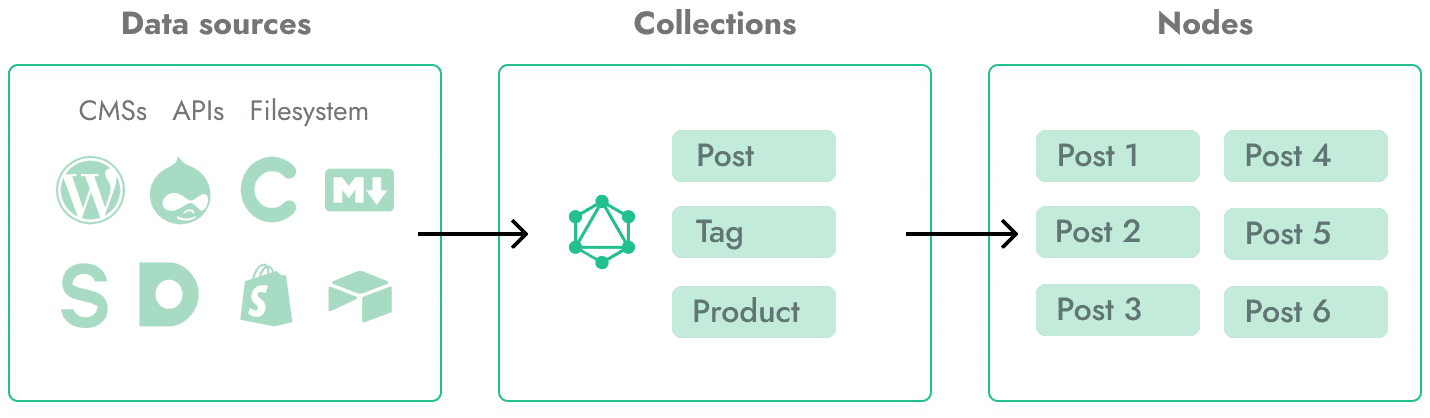
Add collections with Source plugins
The easiest way to add collections to Gridsome is with source plugins. This example creates collections from a WordPress site. The typeName option for source plugins are usually for prefixing collection names that the plugin adds.
// gridsome.config.js
module.exports = {
plugins: [
{
use: '@gridsome/source-wordpress',
options: {
baseUrl: 'YOUR_WEBSITE_URL',
typeName: 'WordPress',
}
}
]
}You can browse source plugins on the plugin page.
Add collections with Data Store API
You can manually add collections from any external APIs. This example creates a collection named Post that fetches content from an API and adds the results as nodes to the collection.
// gridsome.server.js
const axios = require('axios')
module.exports = function (api) {
api.loadSource(async actions => {
const collection = actions.addCollection('Post')
const { data } = await axios.get('https://api.example.com/posts')
for (const item of data) {
collection.addNode({
id: item.id,
title: item.title,
content: item.content
})
}
})
}Learn more about the Data Store API.
Collections in GraphQL
Each collection will add two root fields to the GraphQL schema that are used to retrieve nodes in your pages. The field names are auto-generated based on the collection name. If you name the collection Post, you will have these fields available in the schema:
postGet a single node byid.allPostGet a list of nodes. (Can be sorted and filtered.)
Automatic schema generation
Each collection type in the schema will have fields that are auto-generated based on discovered data on startup. That's great for simple projects but will often lead to errors with for example missing fields because content has been removed in an external source. You can use the Schema API to define your own schema that will persist when data changes.
Custom schema types for a collection must implement the Node interface.
Explore available types and fields
You can browse available fields by opening the schema tab in the GraphQL explorer.
Read more about how to query nodes in GraphQL.
Templates for collections
Templates are used to create single pages for nodes in a collection. Nodes need a corresponding page in order to be presented on its own URL.